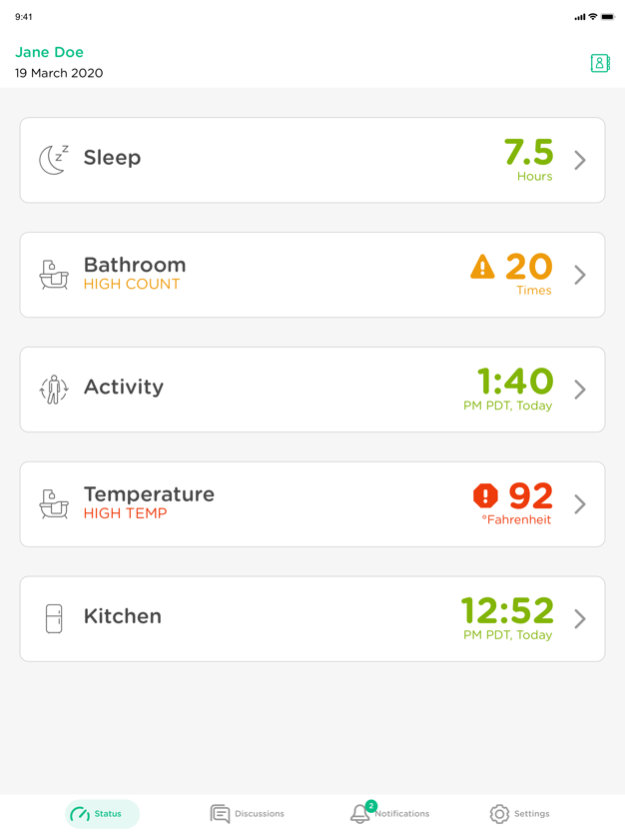StackCare 1.22.0
Continue to app
Free Version
Publisher Description
Independence and dignity are important to seniors. But anyone with a parent living alone understands the daily anxiety and stress of worrying whether Mom, or Dad(!), is OK.
StackCare uses discrete motion sensors and artificial intelligence to learn individual behavior and activity patterns, sending notifications directly to your phone. You get to see at a glance, simply and easily, if your loved one is sleeping ok, is visiting the bathroom too often, whether his/her activity patterns have changed, or even seeing the house temperature to make sure everything is set for the ideal climate.
StackCare’s easy to use app will give you the information to know if everything looks normal or if maybe you need to check in on Mom/Dad. They keep their independence, you get peace of mind.
This app connects to the StackCare remote monitoring system (available at www.stack.care).
Feb 27, 2024
Version 1.22.0
• Improve Resolve Notification View
• Installation now supports renaming all rooms
• Resident form now includes optional Date of Birth
• Improve LTE signal reporting accuracy
About StackCare
StackCare is a free app for iOS published in the Health & Nutrition list of apps, part of Home & Hobby.
The company that develops StackCare is Stack Labs, Inc. The latest version released by its developer is 1.22.0.
To install StackCare on your iOS device, just click the green Continue To App button above to start the installation process. The app is listed on our website since 2024-02-27 and was downloaded 1 times. We have already checked if the download link is safe, however for your own protection we recommend that you scan the downloaded app with your antivirus. Your antivirus may detect the StackCare as malware if the download link is broken.
How to install StackCare on your iOS device:
- Click on the Continue To App button on our website. This will redirect you to the App Store.
- Once the StackCare is shown in the iTunes listing of your iOS device, you can start its download and installation. Tap on the GET button to the right of the app to start downloading it.
- If you are not logged-in the iOS appstore app, you'll be prompted for your your Apple ID and/or password.
- After StackCare is downloaded, you'll see an INSTALL button to the right. Tap on it to start the actual installation of the iOS app.
- Once installation is finished you can tap on the OPEN button to start it. Its icon will also be added to your device home screen.